Lenovo’s ThinkVision 27 3D monitor introduces a glasses-free 3D display, but its limitations overshadow the potential. Despite its solid color performance and connectivity options, the 3D technology falls short of expectations.
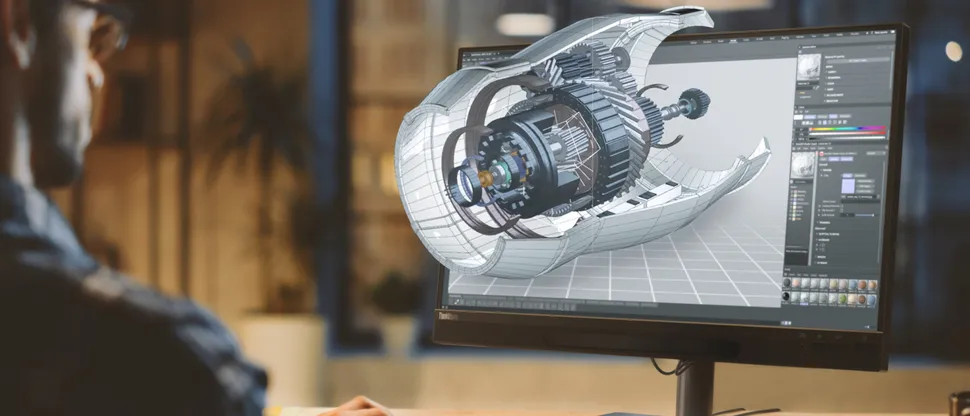
A revival of 3D without glasses
The 3D trend peaked in the 2000s and 2010s, when cinema-goers marveled at movies through shutter glasses, and Nvidia’s 3D Vision glasses brought the experience home. However, over the last decade, 3D technology has largely faded from the mainstream. Despite this decline, Lenovo has introduced the ThinkVision 27 3D, a display that doesn’t require any external hardware, using an autostereoscopic panel to create 3D effects.
This glasses-free 3D technology isn’t entirely new—Nintendo implemented something similar with its 3DS console. However, Lenovo’s attempt to bring this effect to a 27-inch monitor is quite rare. This raises the question: does this technology enhance the experience?
| Panel type | 27″ (68.6 cm) IPS panel (3,840 x 2,160 pixels @ 60 Hz) |
|---|---|
| Panel properties | reflective, lenticular lens display for 3D effect, 282 cd/m², 95.4% Adobe RGB, 98.9% SRGB, |
| Port | 2x HDMI 2.1, 1x Displayport, 1x USB-C (DP Alternate Mode, 100 Watt PD), 1x USB-C, 3x USB-A, 1x RJ45 (1 Gbit/s Ethernet) |
| Ergonomics | swivel 90 degrees, tilt 40 degrees, height adjustable 155 mm, headphone holder, Vesa 100 x 100 mm |
| Price | 2,550 euros |
The concept of displaying 3D objects on a work monitor is certainly intriguing. A 3D display could be useful in design studios as a dynamic presentation tool. It could also provide more immersion and productivity when used in gaming or working with 3D models. Additionally, Lenovo includes software that converts 2D videos into 3D, showcasing their effort to maximize the display’s potential.


The technology behind the 3D effect
Lenovo’s approach is technically interesting, but the ThinkVision 27 3D comes with several drawbacks that even its otherwise excellent monitor can’t fully overcome. These issues stem from the limitations of the 3D technology and the software’s lack of maturity.
How does autostereoscopic technology work? The ThinkVision 27 3D, along with similar lenticular displays like the Looking Glass Portrait, creates two different images for each eye using a lenticular layer in front of the subpixels. The human brain merges these images into 3D objects, similar to shutter-based techniques but without alternating images between eyes. Instead, both images are displayed simultaneously, which is why a 60 Hz panel is sufficient for the ThinkVision 27 3D.
The 3D effect is only noticeable when viewing the monitor directly from the center. If you move your head too far to the left or right, the image distorts with artifacts and double images, ruining the effect. To combat this, Lenovo has equipped the monitor with two cameras located at the bottom of the display. These cameras track eye and head movements, adjusting the image in real-time through software to keep the 3D effect intact.

Impressive results but notable flaws
During our initial test, the 3D effect was quite impressive. The ThinkVision 27 3D is capable of displaying a variety of 3D models, videos, and games in a three-dimensional format. However, after prolonged use, several issues become apparent. Chief among them is the lenticular layer, which is placed in front of the LCD panel to create the 3D effect. This layer introduces a visible dark grid, causing the display—which normally has 4K resolution—to appear darker and less sharp. This issue is particularly noticeable when displaying white or bright content.
This is unfortunate because the IPS panel itself is otherwise excellent, providing great brightness and calibration. However, the lenticular layer diminishes the clarity and overall experience, making the 3D effect feel more like a novelty than a functional improvement.